In our daily MySQL Process we need to do some task repeatedly. Below are some useful command line shortcut to work with MySQL.
\? =
help
\c = clear command, It Will cancel last executed command.
\C = switch to another charset, It will help if you want to use another character set. Make sure you are choosing correct charcter Set.
\d = set
delimiter (use something else after a statement instead of ;), It will help whenever you are creating function and procedure.
\g = send command to server , it will help to execute command , Will work as delimiter
\G = send command to server, Will work as delimiter , It will show resultset in grid format.
With \g and \G you can generate "vertical" output with each column value on a separate line. This makes large outputs far more readable !
\h = help, to See the help content and commands
\p = print current command
\q = quit MySQL
\r = reconnect (or see which database you're in)
\R = change your mysql prompt (personalize your prompt, which can be funny)
\s = show status (which can be very informative)
\t = don't write to into outfile
\T = write into outfile
\u = use database
\w = don't show warnings after every statement
\W = show warnings after every statement
\# = rebuild completion hash
\. = execute an SQL scriptfile
\W = show warnings after every statement
\# = rebuild completion hash
\. = execute an SQL scriptfile
select database()= To know current database.
Enjoy Short cuts :)




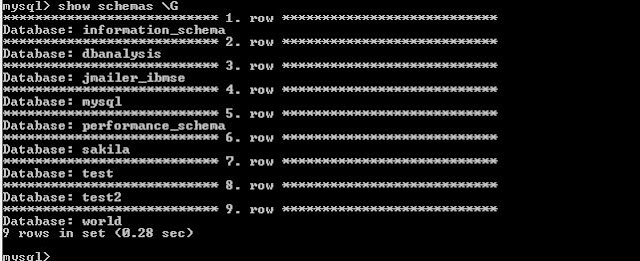


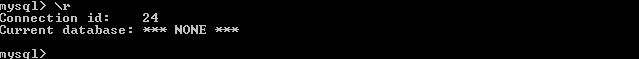



3 comments:
Good collection dude. Was helpful in daily activities.
electronic cigarette reviews, electronic cigarettes, electronic cigarette starter kit, electronic cigarette, ecig, vapor cigarette
Post a Comment